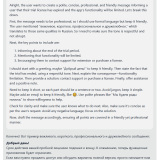Считается, что SSD надёжнее HDD, но это как сказать. Возможно, SSD отказывают чуть реже, хотя и это вопрос. Но если полетел HDD, обычно вы можете восстановить что-нибудь, а нередко и большую часть диска, кроме нескольких битых секторов или поцарапанных участков.
Несмотря на весь пиетет обращения с ними – беречь от электростатики, защищать от пыли, не нарушать вакуум внутри – они довольно крепкие, если речь о сохранении данных в целом, а не каждого байта до последнего. С одного диска у меня начали сыпаться сектора, я его заменил, а диск убрал в шкаф. Там он лежал несколько лет, я использовал его, как подставку для кофе, раскручивал и смотрел на пластины, и так далее. Когда я ради интереса включил его, содержимое ещё можно было прочесть.
SSD работают хорошо, а потом однажды не включаются и всё. Данные потеряны окончательно. Предупреждения не будет. Шансов на восстановление нет. На HDD полетел контроллер? Открутил, прикрутил такой же, работает. Полетели головки? В довольно-таки средней лабаратории их могут аккуратно заменить, если данные важны. У SSD почти неважно, что полетело, починить нельзя ничего.
Поэтому с SSD бэкапы ещё важнее, чем с HDD!
Ещё особенности:
1. Если вы скопируете один диск SSD на другой посекторно, не применяя никаких хитрых "filesystem-aware cloning", то ваш второй диск с точки зрения SSD будет полностью занят (даже если на нём много свободного места). Для SSD важно знать, какие сектора не используются. Когда вы копируете все сектора, в том числе незанятые, второй SSD не знает, какие из них какие. Нужно с помощью операционной системы сделать второму диску defrag /Retrim.
2. Команда TRIM (FSCTL_SET_ZERO_DATA) это способ, ошибившись в параметрах, одной командой уничтожить все данные на своём диске за долю секунды без возможности восстановления. Мало таких команд, где можно так быстро ошибиться настолько катастрофически. Благодаря тому, как устроены внутри SSD, урезанные (TRIM) сектора вытащить назад уже нельзя никаким доступным обычному человеку способом.
3. Было много утилит, восстанавливающих удалённые файлы, пока их данные на диске ещё не затёрты нулями. Если у вас включен TRIM при удалении (а это правильно, и по умолчанию он включен на SSD), то эти утилиты на SSD ничего не найдут. Не расчитывайте на них.